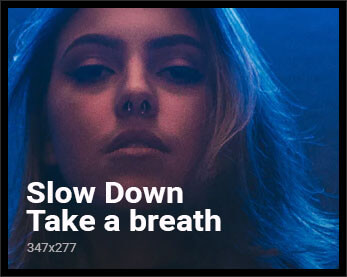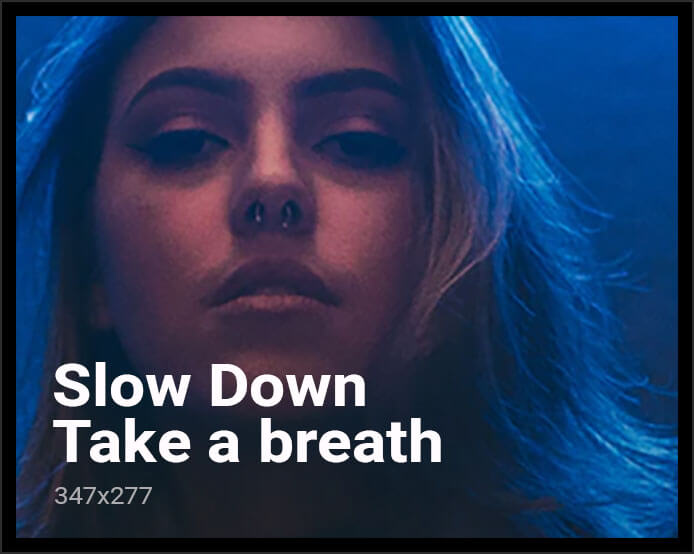Microsoft is set to usher in a new era of intelligent computing with its ambitious AI roadmap for Windows 11. As the tech giant rolls out the Windows 11 2024 Update (24H2), it’s already looking ahead to the next generation of Windows apps, powered by artificial intelligence. These upcoming features promise to transform how users interact with their PCs, making everyday tasks more intuitive and efficient.
The Rise of Copilot+ PCs
At the heart of Microsoft’s AI strategy are Copilot+ PCs, which leverage dedicated neural processing units (NPUs) to run AI workloads locally. These NPUs will be found in devices powered by Qualcomm Snapdragon X Elite processors, AMD’s Ryzen AI 300, and Intel’s Lunar Lake chips. This hardware-software integration is crucial for enabling the advanced AI features Microsoft has planned.
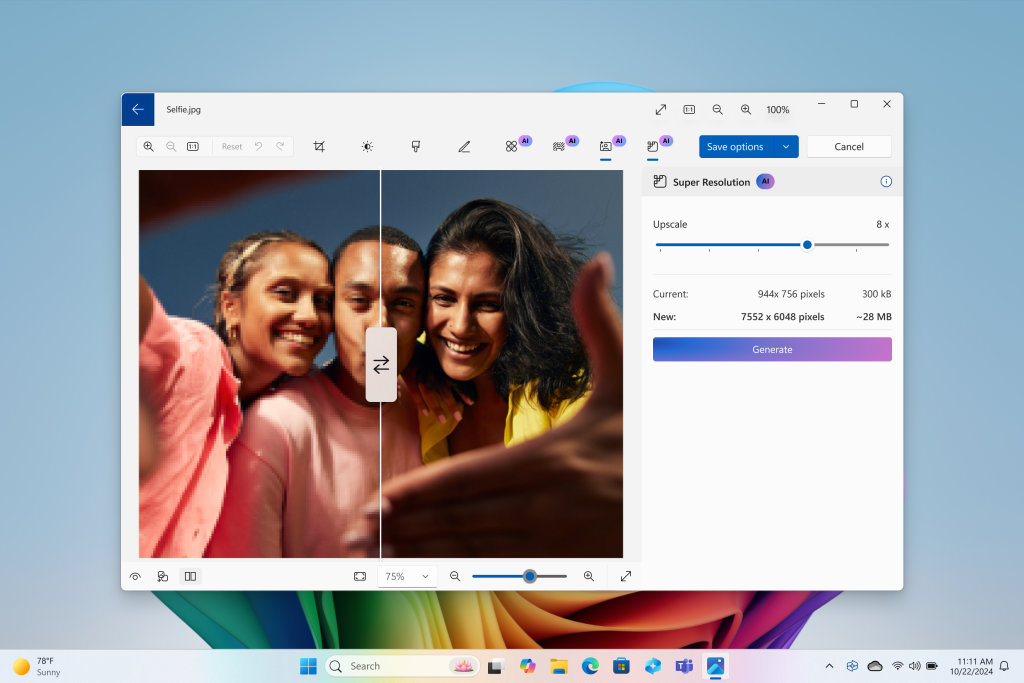
Key AI Features Coming to Windows 11
Enhanced Windows Search
One of the most anticipated features is the improved Windows search functionality. Using natural language processing, users will be able to find files, settings, and content without needing to remember exact file names or locations. This semantic search capability will initially roll out in File Explorer before expanding to Windows Search and Settings.
For example, users might search for “BBQ party” and find relevant photos, even if the files aren’t explicitly named as such. This natural language approach to search could significantly reduce the time and frustration often associated with locating specific files or settings on a PC.
Super Resolution in Photos
The Photos app will receive a significant upgrade with the addition of Super Resolution. This AI-powered feature promises to increase image resolution up to eight times, breathing new life into old, low-resolution photos. For users with archives of images from older digital cameras or those who frequently work with low-res images, this tool could be a game-changer.
Generative AI in Paint
Microsoft Paint, the long-standing basic image editor, is getting a major AI boost. New features include:
- Generative Fill: Users can select an area within an image and have AI generate content to fill it, seamlessly blending with the existing image.
- Generative Erase: This feature allows users to remove unwanted elements from photos, with AI filling in the removed areas naturally.
These additions bring Paint closer to more advanced image editing software, making creative tasks more accessible to everyday users.
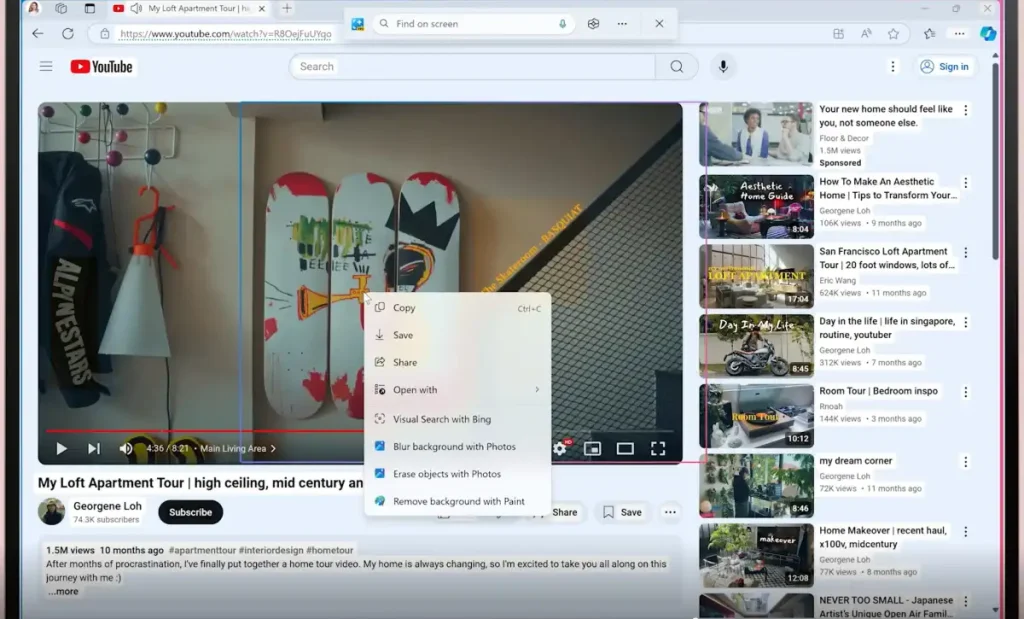
Click to Do
Perhaps the most intriguing new feature is “Click to Do.” This functionality aims to streamline user interactions by providing context-aware options when clicking on different elements of the screen. For instance, clicking on an image might offer options to search for similar images, while clicking on text could provide summarization or rewriting options.
While innovative, the success of Click to Do will largely depend on how intuitive and useful users find it compared to existing right-click context menus.
Windows Recall
Microsoft is revamping its controversial Recall feature, which takes periodic screenshots and extracts data for later retrieval. Addressing privacy concerns, Microsoft now says the data will be stored in an encrypted enclave. Users will have the option to bypass or remove Recall during PC setup.
Rollout Timeline
Microsoft plans to begin testing these features with Windows Insiders in October, with a broader release expected in November. The rollout will be gradual, with some features like Recall initially limited to specific hardware configurations before expanding to other platforms.
Analysis and Implications
Microsoft’s AI roadmap for Windows 11 represents a significant shift in how users interact with their PCs. By integrating AI deeply into the operating system and core applications, Microsoft aims to make computing more intuitive and powerful.
The enhanced search functionality, if it works as promised, could be a major productivity booster. Many users struggle with Windows’ current search capabilities, and a more intelligent, natural language approach could save considerable time and frustration.
The improvements to Photos and Paint demonstrate Microsoft’s commitment to keeping its built-in apps relevant in an era of powerful third-party alternatives. By bringing advanced AI-powered editing features to these basic apps, Microsoft is democratizing capabilities that were once the domain of professional software.
Click to Do is perhaps the most experimental feature announced. Its success will depend on how well it integrates into users’ existing workflows and whether it provides genuinely useful shortcuts that aren’t already easily accessible through other means.
The revamped Recall feature shows that Microsoft is listening to privacy concerns while still pushing forward with innovative data retrieval tools. The move to encrypted storage is a step in the right direction, but the company will need to be transparent about how this data is handled to gain user trust.

Potential Challenges and Considerations
While these AI features are promising, there are several factors to consider:
- Hardware Requirements: The reliance on NPUs in Copilot+ PCs means that many existing Windows 11 users won’t have access to these features immediately. This could create a fragmented user experience across the Windows ecosystem.
- Privacy and Data Usage: As AI features become more prevalent, questions about data collection, storage, and usage will likely intensify. Microsoft will need to balance functionality with user privacy concerns.
- User Adaptation: Features like Click to Do represent a shift in how users interact with their PCs. There may be a learning curve as users adjust to these new paradigms.
- Performance Impact: Running AI workloads locally could impact system performance, especially on lower-end Copilot+ PCs. Microsoft will need to optimize these features to ensure they don’t negatively affect overall system responsiveness.
Microsoft’s AI roadmap for Windows 11 is ambitious and exciting. By leveraging the power of artificial intelligence, the company is aiming to make PCs more intuitive, productive, and capable. Features like enhanced search, Super Resolution, and AI-powered image editing have the potential to significantly improve the user experience.
However, the success of these features will ultimately depend on their real-world performance and user adoption. Microsoft will need to ensure that these AI capabilities enhance rather than complicate the Windows experience.
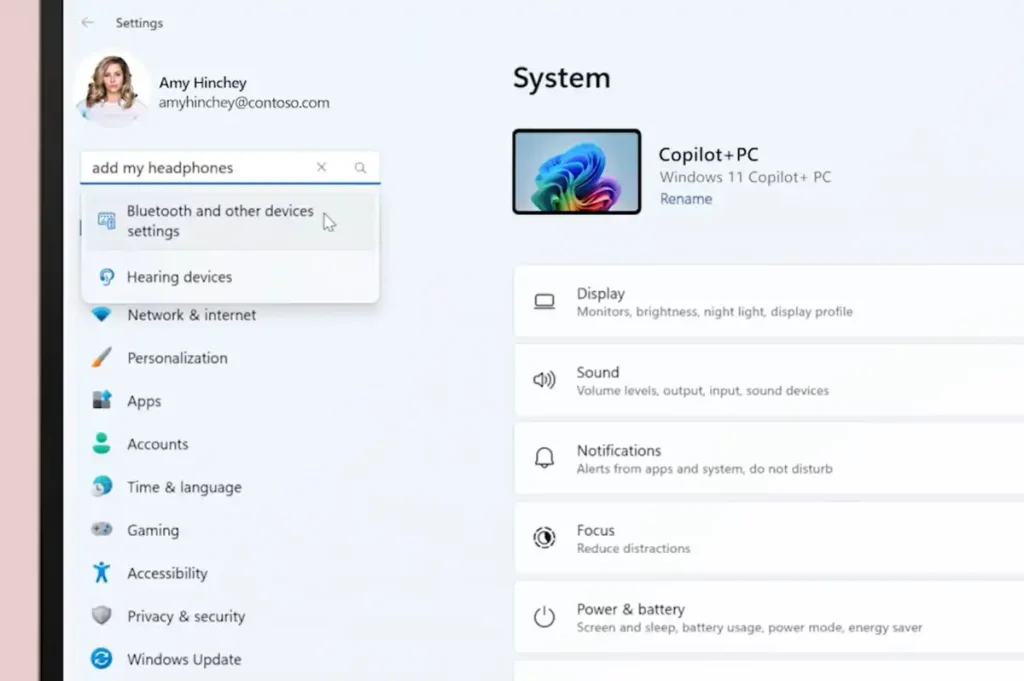
As we move into this new era of AI-powered computing, it’s clear that Microsoft is positioning Windows to be at the forefront of this transformation. Whether these features will revolutionize how we use our PCs or become just another set of tools in the digital toolbox remains to be seen. What’s certain is that the landscape of personal computing is evolving, and Microsoft is betting big on AI to shape its future.
Copyright©dhaka.ai
tags: Artificial Intelligence, Ai, Dhaka Ai, Ai In Bangladesh, Ai In Dhaka, Future of AI, Artificial Intelligence in Bangladesh, Microsoft